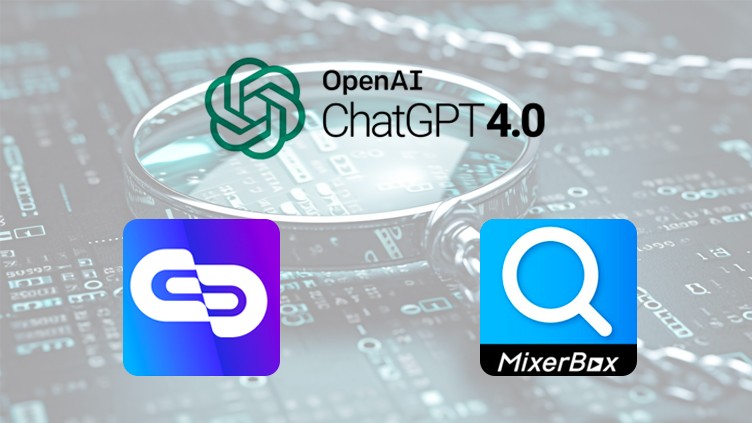Recently, I discovered a new addition to the ChatGPT plugin family, the “MixerBox WebSearchG”. This plugin leverages Google’s API to extract search results directly from the SERP, a feature that sparked my interest as an SEO professional. As you may be aware, ChatGPT primarily utilizes Bing for its search operations, making Google-based searches impossible without the aid of the “MixerBox WebSearchG” plugin. When combined with the “Link Reader” plugin, the capabilities of ChatGPT are significantly amplified.
In this article, I will share three intriguing applications of these plugins, complete with prompts, outputs, and links to the corresponding chats.
1. SERP Analysis for Multiple Keywords and Website Frequency Count
SERP analysis is a crucial part of an SEO’s toolkit, offering benefits such as understanding competitive landscape, identifying high-performing keywords, and uncovering opportunities for content optimization.
However, it can be a laborious task. Prior to this article, I relied on Python and SERP API, coupled with intricate scripts, to extract SERP results for a set of keywords. The subsequent analysis was performed using Excel, a process that was both time-consuming and complex. With the method I’m about to share, you can achieve the same results in a fraction of the time, with impressive accuracy.
The process is simple: prepare your keyword list, activate the “MixerBox WebSearchG” plugin, and use the following prompt:
search the web for keywords and return top 10 results for each of these queries
[enter your keywords here]
then create a table like this:
model, keywor1,keyword2,keyword3,keyword4
result 1, name of website,name of website,name of website,name of website,
result 2,name of website,name of website,name of website,name of website,
.
.
result 10,name of website,name of website,name of website,name of website,
for example, if the URL is {"url": "https://www.tesla.com/en_ca/modelx"}
replace {name of website} with {tesla.com}
then, tell me what are the top 3 most repeated websites for all model. Example:
tesla.com(6 times), wikipedia(5 times), youtube(3 times):In this case, the analysis was performed on different models of Tesla cars. The output included creating a table of the top 10 results for each model and identifying the top 3 most repeated websites across all models. [read full conversation here]
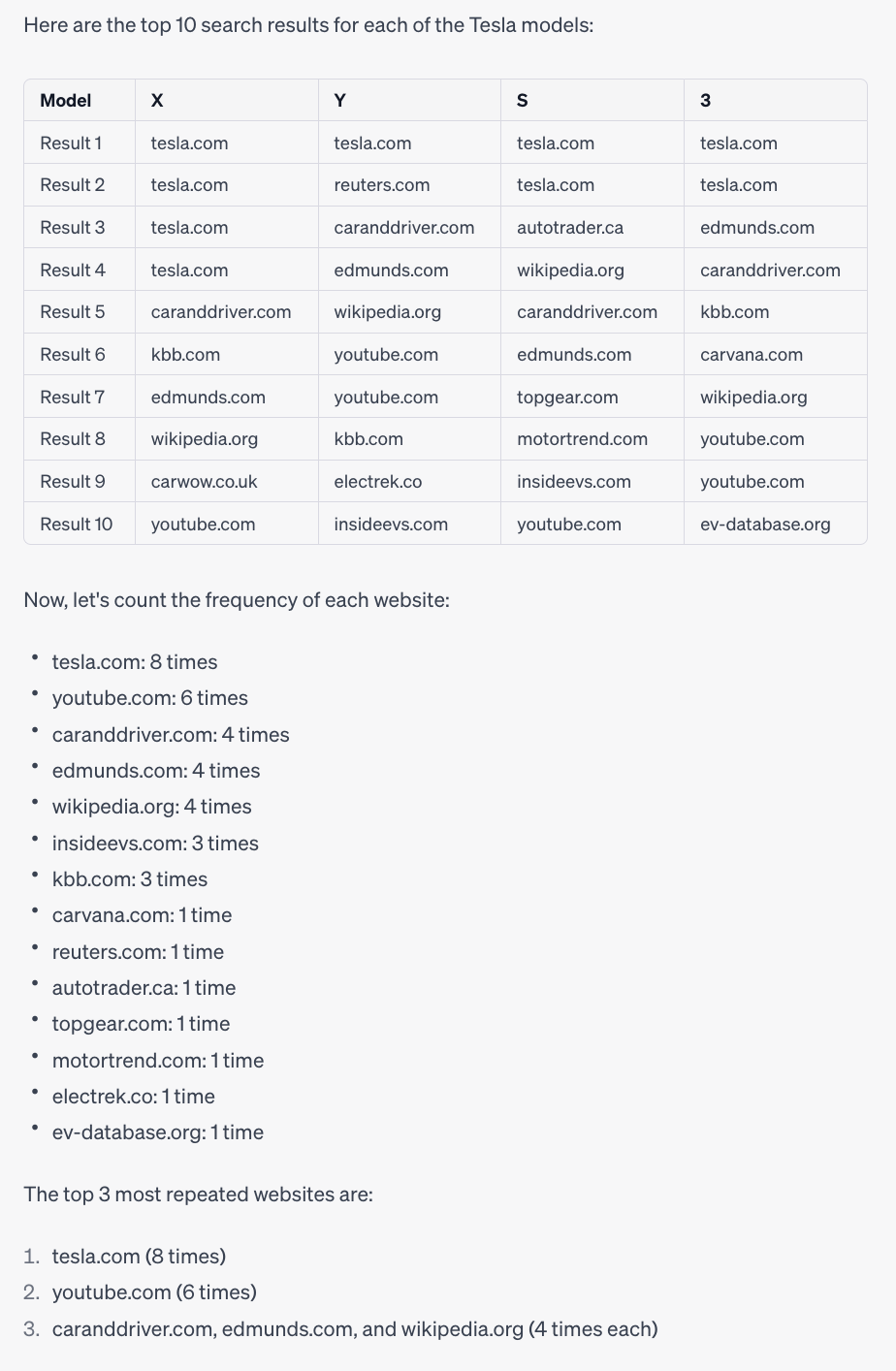
This task provides a comprehensive overview of your website’s SERP performance across various keywords, highlighting the competitors that are outperforming you. It also uncovers keyword gaps where your website is not appearing on the SERP, offering opportunities for improvement.
2. SERP Result Intent Analysis for Multiple Keywords
In this task, I created a list of content intents and fed it to ChatGPT. I then requested it to analyze SERP results’ meta titles and descriptions, and compile a table of results and intents. The analysis was performed on the SERP results for “orange juice” and “pomegranate juice”. The intent of the content was determined by examining the title and meta description of the SERP results, without opening the links.
I performed this for two different keywords, and asked ChatGPT to compare the SERP intent for both keywords and explain the observed patterns. I believe this approach can be beneficial for SEOs and content writers to understand user expectations for various keywords. For instance, I compared the SERP for “orange juice” and “pomegranate juice”, and discovered that “users searching for “orange juice” may be more interested in learning how to make it themselves, while users searching for “pomegranate juice” are more interested in learning about its health benefits.”
The chat is a bit lengthy, so I recommend reading it via this link. However, I will share a screenshot of the final table I received from ChatGPT for those who need further convincing of this use case’s value.
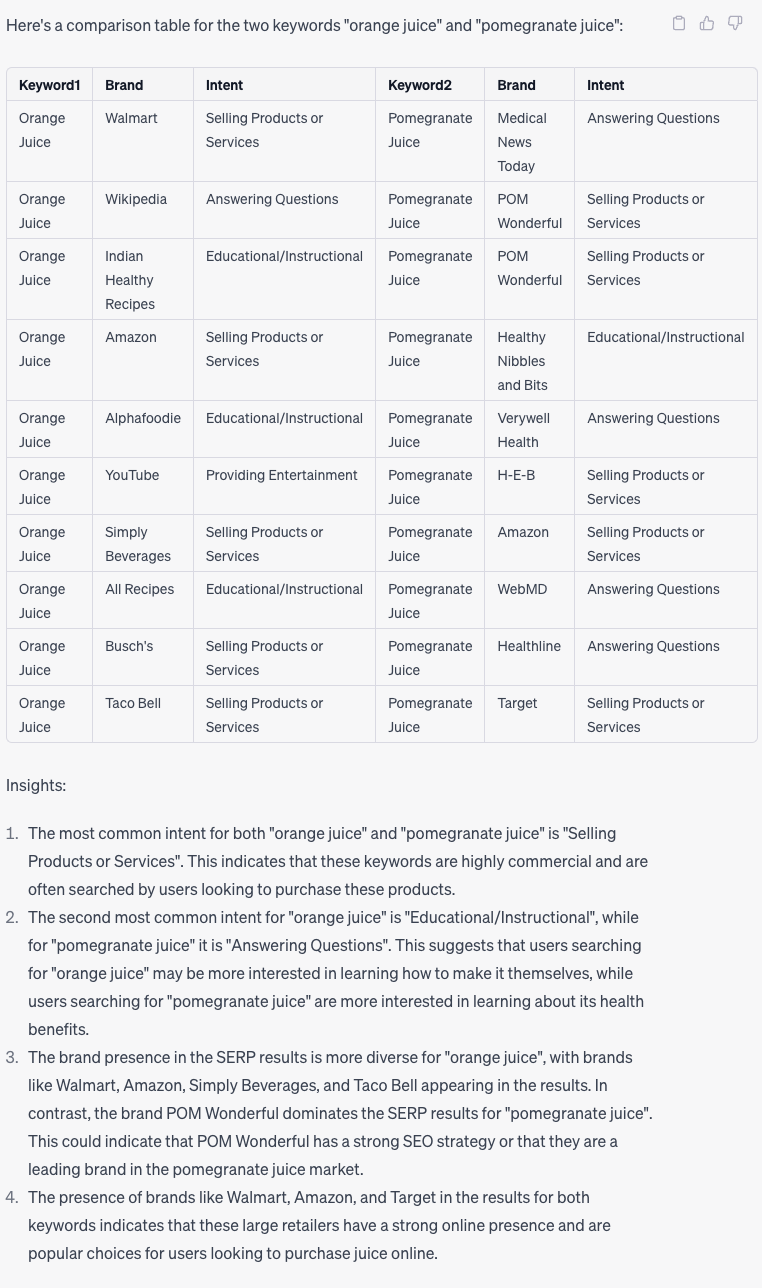
3. SERP Top 10 Results Comparison with an Existing Article for Improvement Suggestions
As SEOs, we often compare our pages with those of our competitors to enhance our content. However, this can be a time-consuming process. By employing the aforementioned plugins, I was able to swiftly analyze the top 10 results for a keyword. The analysis was performed on the top 10 SERP results for the keyword “carrot cake recipe with pineapple”. The comparison was made with an article on “Best Carrot-Pineapple Cake” from Midwest Living.
I then asked ChatGPT to fetch the content of these pages,and perform a one-on-one comparison of my article with the top-performing articles on the SERP. It then provided suggestions on how to improve my article’s performance.
You can read the entire conversation via this link. To pique your interest, I’m sharing a screenshot of the initial output of the conversation where ChatGPT provided the top 10 SERP results for the keyword “carrot cake recipe with pineapple”.
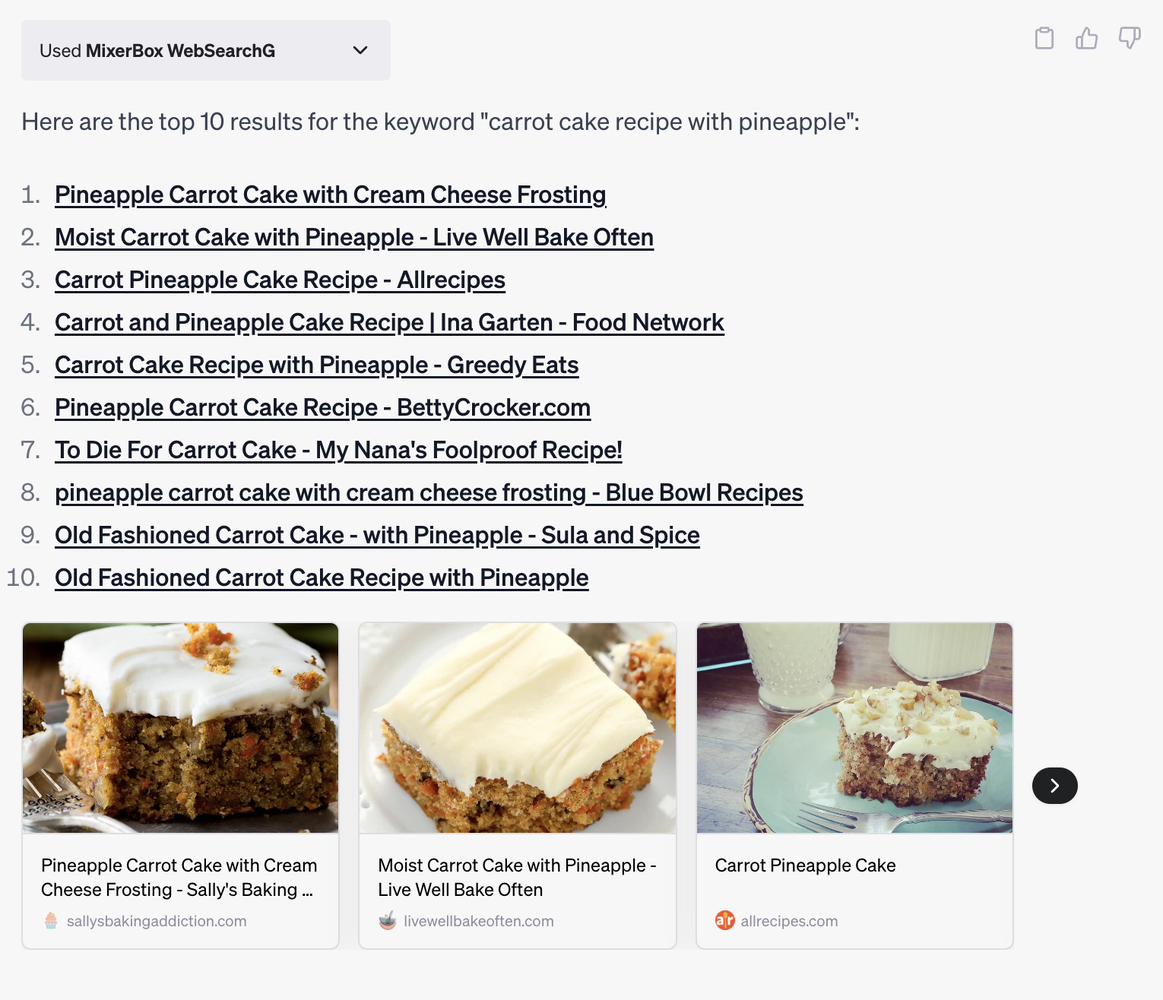
I hope you found these use cases intriguing. The “MixerBox WebSearchG” and “Link Reader” plugins are indeed valuable tools for anyone using ChatGPT Plus. They not only enhance the capabilities of ChatGPT but also streamline the SEO process, making it more efficient and less time-consuming.
In conclusion, these plugins offer a new way to approach SEO tasks, providing insights and data that can help improve your website’s performance. However, remember that while these tools are powerful, they are just tools. It’s how you use them that will ultimately determine your success. If you have any questions or if you’ve discovered other interesting use cases, feel free to share them in the comments. Let’s learn and grow together in this ever-evolving field of SEO.